Nostlan v2.8 : UI Animations
Revamped UI with Animations!
Changelog:
- the UI is now fully skeuomorphic, with animation effects that emphasize selections
- animated transitions added between game selection, box open, and game media UI states
- faster game library loading
- import games and Nostlan will auto-sort them based on file extension
- scans for new games you’ve added to your game library folders on system load
- bug fix for system menu being un-selectable on the empty game library menu
I’d always been bothered by the old cursor design, which consisted of a dotted outline around the game box. It didn’t vibe with the skeuomorphic design of Nostlan.
Now when you use your keyboard or game controller to pick a game, your current selection will float up and rotate diagonally, with a lighting effect that highlights it too!
The game box opening effect is okay for now, but could be improved by splitting up the open box images into separate components that could rotate independently.
Game library loading is faster now. I fixed issues with the selected game sometimes not being scrolled onto the screen.
Additionally, Nostlan now makes “Open with Nostlan” associations with game files. When you open a file with Nostlan, it’ll get imported.
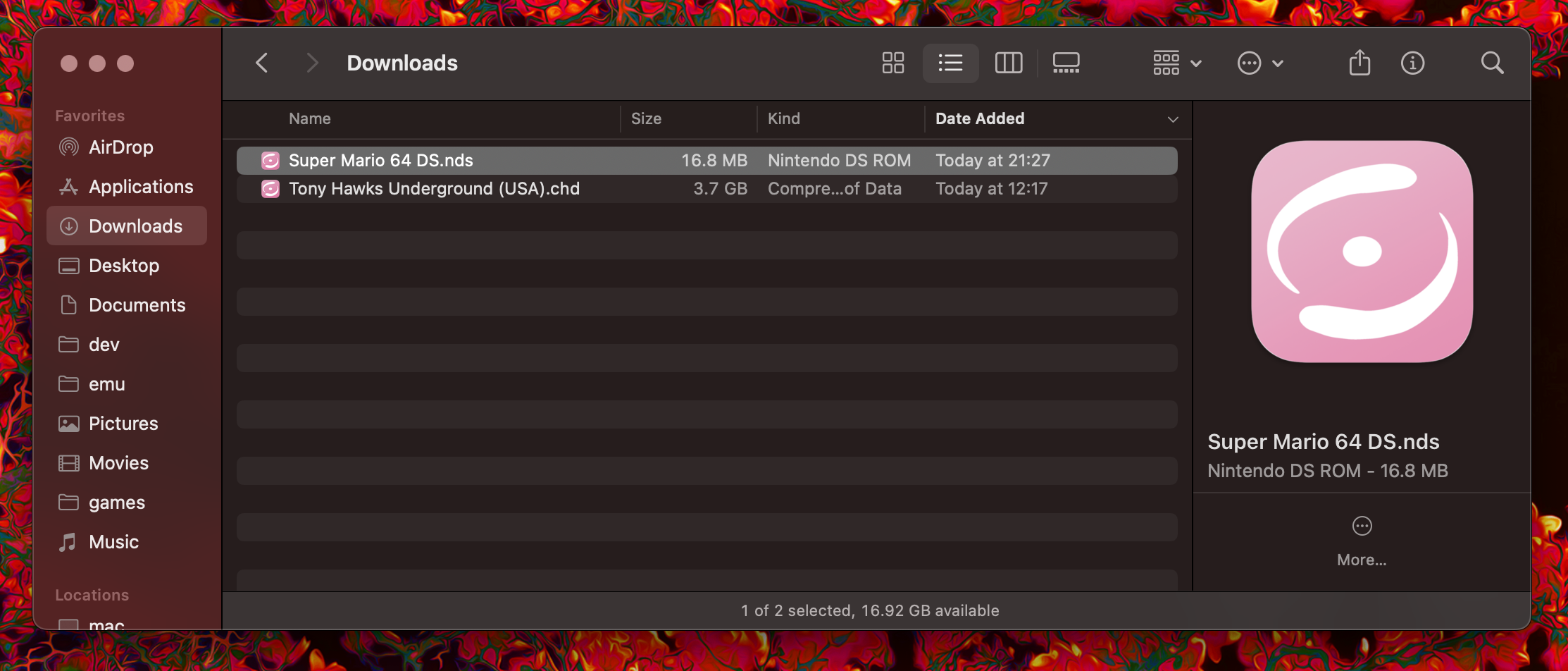
For example this .nds file would be moved from ~/Downloads to ~/Documents/emu/ds/games (which is where Nostlan keeps my DS games).
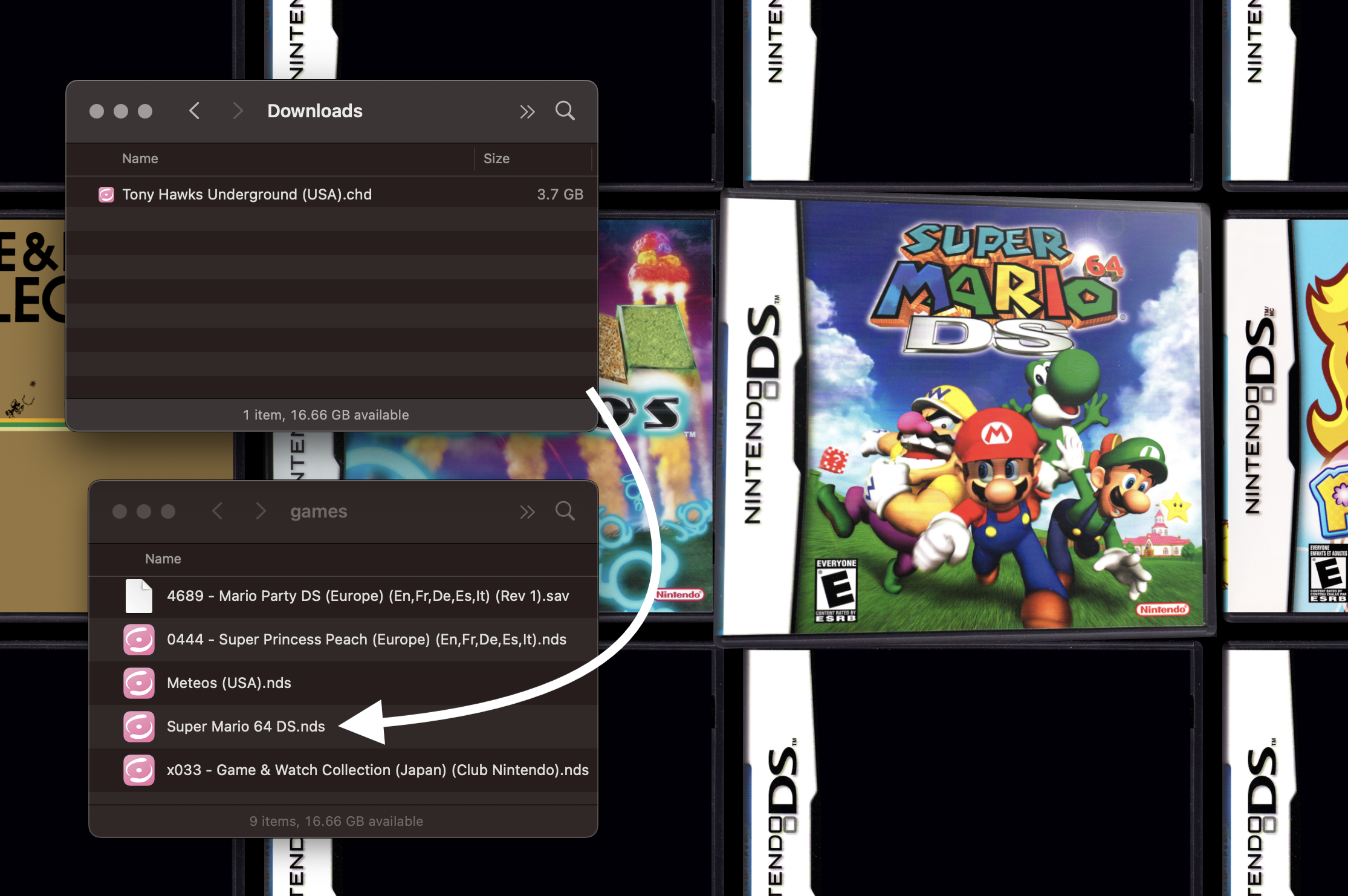
Also previously, users had to manually edit their game library from Nostlan’s settings menu whenever they added new games. Now Nostlan will automatically scan for new games on system load.
Files
Get Nostlan
Nostlan
nostalgia launcher for video game emulators
| Status | Released |
| Category | Tool |
| Author | quinton-ashley |
| Tags | collection, Emulator, gamecube, game-launcher, game-library, game-room, ps2, Retro, wii |
| Languages | German, English, Spanish; Latin America, Japanese, Dutch, Russian, Chinese |
| Accessibility | Configurable controls |
More posts
- Nostlan v3.4 : Open Box Upgrades59 days ago
- Nostlan v3.3 : PS1 Open Case View69 days ago
- Nostlan v3.2 : PS1 Support97 days ago
- Nostlan v3.1.1 : Bug FixesAug 25, 2025
- Nostlan v3.1 : New Image DatabasesAug 21, 2025
- Nostlan v3.0 : AVIF SupportAug 12, 2025
- Nostlan v2.7 : Game Save Syncing Included!Jul 02, 2025

Leave a comment
Log in with itch.io to leave a comment.